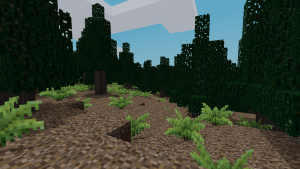Difference between revisions of "Getting Started"
LumberJack (talk | contribs) (→OS X) |
(remove explaination of luanti vs minetest game (no longer neccessary as the names are different enough for now)) |
||
| (14 intermediate revisions by 4 users not shown) | |||
| Line 1: | Line 1: | ||
{{Languages}} | {{Languages}} | ||
| − | Welcome to [[ | + | Welcome to [[Luanti]]! This page explains what Luanti is all about, how to get it, and how to start playing your first games alone or online. |
| − | == “What is this strange | + | == “What is this strange ‘Luanti’ thing I keep hearing about?” == |
| − | [[File: | + | [[File:Coniferous_Forest_(Minetest_5.6.0_w-_shadows).png|thumb|300px|Welcome to Luanti (Minetest Game, Coniferous Forest)]] |
| − | * '''[[ | + | * '''[[Luanti]]''' is a platform on which you can play many '''games''' which are set in a '''world entirely made out of blocks''', voxels. |
| − | * You can play '''offline or online''' | + | * You can play '''offline or online''', in singleplayer or multiplayer. |
| − | + | * Most games (but not all!) have a sandbox gameplay focused on construction, mining and creativity. | |
| − | * Most | + | * You can browse the list of games available on [https://content.minetest.net/packages/?type=game ContentDB]. |
| − | * | + | * You can install '''[[mods]] to modify''' certain '''aspects of gameplay'''. Mods are an '''inherent''' part of Luanti, it is even what games consist of. |
| − | * You can install '''[[mods]] to modify''' certain '''aspects of gameplay'''. Mods are an '''inherent''' part of | ||
* '''Mods work out of the box when playing on [[server]]s''', no additional installations required. Mods are server-side, everything is handled automatically. | * '''Mods work out of the box when playing on [[server]]s''', no additional installations required. Mods are server-side, everything is handled automatically. | ||
| − | |||
| − | == Getting | + | == Getting Luanti == |
=== Windows === | === Windows === | ||
| − | * [http://minetest.net/ | + | * [http://www.minetest.net/downloads/ Download Luanti]. |
| − | * | + | ** The 64-bit build is extremely recommended. Always use this unless you are absolutely sure you're on an old machine that doesn't have a 64-bit processor. |
| − | * To run | + | * Luanti on Windows is distributed in a portable archive. Extract it as a whole where you want, whether it be on your desktop or in your documents folder. |
| + | ** Keep in mind you need write permissions to the folder. '''Do NOT save to <code>C:\Program Files\</code> or similar, as it will cause problems (no write access).''' | ||
| + | * To run Luanti, open the extracted directory and look for the <code>bin</code> (binary) directory. Inside the <code>bin</code> directory is the Luanti executable, <code>minetest.exe</code>. | ||
| + | ** If you want a desktop shortcut or the like, just make create a shortcut to this executable. | ||
| − | + | === macOS === | |
| − | + | * [http://minetest.net/download#macos Download Luanti for macOS]. You can pick the official .app, Homebrew or the Macports version. | |
| − | |||
| − | |||
| − | |||
| − | |||
| − | |||
| − | |||
| − | |||
| − | |||
| − | |||
| − | |||
| − | |||
| − | |||
| − | |||
| − | |||
| − | |||
| − | |||
| − | |||
| − | |||
| − | |||
| − | |||
| − | |||
| − | |||
| − | |||
| − | |||
| − | |||
| − | |||
| − | === | + | === Linux === |
| − | + | If you are on a distribution with up to date enough repositories (e.g. Arch), you can install Luanti from your package manager. | |
| − | |||
| − | |||
| − | |||
| − | |||
| − | |||
| − | + | Otherwise it is recommended to obtain Luanti through other means, such as the [https://flathub.org/apps/details/net.minetest.Minetest Flatpak package]. For Ubuntu and similar, there is the [https://launchpad.net/~minetestdevs/+archive/ubuntu/stable Luanti PPA]. | |
| − | |||
| − | |||
| − | |||
| − | |||
| − | |||
| − | |||
| − | |||
| − | |||
| − | [https:// | ||
| − | |||
| − | |||
| − | |||
| − | |||
| − | |||
| − | |||
| − | |||
| − | |||
| − | |||
| − | |||
| − | |||
| − | |||
| − | |||
| − | |||
| − | |||
| − | |||
| − | |||
| − | |||
| − | |||
| − | |||
| − | |||
| − | |||
| − | |||
| − | |||
| − | |||
| − | |||
| − | |||
| − | |||
| − | |||
| − | |||
| − | |||
| − | |||
| − | |||
| − | |||
| − | |||
| − | |||
| + | If all else fails, you can build from source by [https://github.com/minetest/minetest cloning the engine repository] and [https://github.com/minetest/minetest/blob/master/doc/compiling/linux.md following the build instructions]. | ||
== Playing == | == Playing == | ||
| − | |||
Now that you have it installed you can either; play singleplayer, play on a local server or play online by connecting to a server. | Now that you have it installed you can either; play singleplayer, play on a local server or play online by connecting to a server. | ||
=== Play Singleplayer === | === Play Singleplayer === | ||
| + | When first booting up Luanti, it will ask you to install a game. The button that shows up will direct you to the content browser which will list the games that are available. You can also browse the available games [https://content.minetest.net/packages/?type=game in your browser]. | ||
| − | To | + | To install mods or texture packs, go to the "Content" tab, press "Browse Online Content" and pick the type of package you want to browse. To enable a texture pack select it in the content tab, and to enable mods you have installed, you need to select the world you want to play with mods in, press "Select mods", and enable the wanted mods. |
| − | |||
| − | |||
| − | + | For an interactive introduction to common Luanti gameplay elements, there is the [https://content.minetest.net/packages/Wuzzy/tutorial/ Tutorial] game. | |
=== Play Online === | === Play Online === | ||
| + | Joining multiplayer server is done in the "Join game" tab. To select a server, click on its name in the server list. If you know of a server from e.g. a friend that's not listed in the server list, you can manually input the address and port to the right. You do not need to install any mods to play on a server, everything provided by the server is sent to the client during connect! | ||
| − | + | When you are new to a server, you need to first register. Press the register button and input the username and password you want to use. Next time you log in with this username and password. | |
| − | |||
| − | |||
| − | |||
| − | |||
| − | |||
| − | + | '''Accounts in Luanti are not centralised.''' This means that accounts are stored on each server, rather than on a central server. You do not have to use the same username, but using different passwords are recommended (however servers cannot see your password, it is one-way hashed during transit). Some servers allow a blank password but using a password is strongly recommended to stop others stealing your player and causing damage. You can change your password by clicking 'change password' on pause menu (ESC). | |
| − | |||
| − | |||
| − | Accounts in | ||
| − | This means that accounts are stored on each server, rather than on a central server. | ||
| − | You do not have to use the same username | ||
| − | |||
| − | You can change your password by clicking 'change password' on pause menu (ESC) | ||
| − | |||
| − | |||
| − | |||
| − | |||
=== Basic Controls === | === Basic Controls === | ||
| Line 157: | Line 66: | ||
=== Gameplay === | === Gameplay === | ||
| − | The | + | The common Luanti gameplay is taught in the [https://content.minetest.net/packages/Wuzzy/tutorial/ Tutorial] game which is aimed towards complete newbies, it can be installed from the content browser. |
| − | |||
| − | |||
| − | A | + | A very brief but outdated introduction into Luanti can be seen in [http://www.youtube.com/watch?v=cJMj8MiqjwI this video]. |
| − | The following wiki pages explain some basic | + | The following wiki pages explain some basic common Luanti concepts more or less in-depth: |
* [[Inventory]] | * [[Inventory]] | ||
* [[Tool]] | * [[Tool]] | ||
| Line 172: | Line 79: | ||
* [[Smelting]] | * [[Smelting]] | ||
| − | As soon as you grasped the basics, you may want to look up which [[blocks]] and [[items]] are available and get an overview about [[farming]]. | + | As soon as you grasped the basics, you may want to look up which [[blocks]] and [[items]] are available and get an overview about [[farming]]. Just want to build? Try [[creative mode]]! If you want more, consider trying new [[mods]] and [[games]]. If you want to play online, you should read the [[Server#In the server|gameplay notes for multiplayer servers]]. |
| − | |||
| − | Just want to build? Try [[creative mode]]! | ||
| − | |||
| − | If you want more, consider trying new [[mods]] and [[ | ||
| − | |||
| − | If you want to play online, you should read the [[Server#In the server|gameplay notes for multiplayer servers]]. | ||
''Advanced topics:'' | ''Advanced topics:'' | ||
| Line 186: | Line 87: | ||
* [[Light]] | * [[Light]] | ||
| − | |||
| − | |||
| − | |||
| − | |||
| − | |||
[[Category:Tutorials]] | [[Category:Tutorials]] | ||
Latest revision as of 20:33, 22 October 2024
| English • français |
Welcome to Luanti! This page explains what Luanti is all about, how to get it, and how to start playing your first games alone or online.
“What is this strange ‘Luanti’ thing I keep hearing about?”
- Luanti is a platform on which you can play many games which are set in a world entirely made out of blocks, voxels.
- You can play offline or online, in singleplayer or multiplayer.
- Most games (but not all!) have a sandbox gameplay focused on construction, mining and creativity.
- You can browse the list of games available on ContentDB.
- You can install mods to modify certain aspects of gameplay. Mods are an inherent part of Luanti, it is even what games consist of.
- Mods work out of the box when playing on servers, no additional installations required. Mods are server-side, everything is handled automatically.
Getting Luanti
Windows
- Download Luanti.
- The 64-bit build is extremely recommended. Always use this unless you are absolutely sure you're on an old machine that doesn't have a 64-bit processor.
- Luanti on Windows is distributed in a portable archive. Extract it as a whole where you want, whether it be on your desktop or in your documents folder.
- Keep in mind you need write permissions to the folder. Do NOT save to
C:\Program Files\or similar, as it will cause problems (no write access).
- Keep in mind you need write permissions to the folder. Do NOT save to
- To run Luanti, open the extracted directory and look for the
bin(binary) directory. Inside thebindirectory is the Luanti executable,minetest.exe.- If you want a desktop shortcut or the like, just make create a shortcut to this executable.
macOS
- Download Luanti for macOS. You can pick the official .app, Homebrew or the Macports version.
Linux
If you are on a distribution with up to date enough repositories (e.g. Arch), you can install Luanti from your package manager.
Otherwise it is recommended to obtain Luanti through other means, such as the Flatpak package. For Ubuntu and similar, there is the Luanti PPA.
If all else fails, you can build from source by cloning the engine repository and following the build instructions.
Playing
Now that you have it installed you can either; play singleplayer, play on a local server or play online by connecting to a server.
Play Singleplayer
When first booting up Luanti, it will ask you to install a game. The button that shows up will direct you to the content browser which will list the games that are available. You can also browse the available games in your browser.
To install mods or texture packs, go to the "Content" tab, press "Browse Online Content" and pick the type of package you want to browse. To enable a texture pack select it in the content tab, and to enable mods you have installed, you need to select the world you want to play with mods in, press "Select mods", and enable the wanted mods.
For an interactive introduction to common Luanti gameplay elements, there is the Tutorial game.
Play Online
Joining multiplayer server is done in the "Join game" tab. To select a server, click on its name in the server list. If you know of a server from e.g. a friend that's not listed in the server list, you can manually input the address and port to the right. You do not need to install any mods to play on a server, everything provided by the server is sent to the client during connect!
When you are new to a server, you need to first register. Press the register button and input the username and password you want to use. Next time you log in with this username and password.
Accounts in Luanti are not centralised. This means that accounts are stored on each server, rather than on a central server. You do not have to use the same username, but using different passwords are recommended (however servers cannot see your password, it is one-way hashed during transit). Some servers allow a blank password but using a password is strongly recommended to stop others stealing your player and causing damage. You can change your password by clicking 'change password' on pause menu (ESC).
Basic Controls
Most of these can be changed in the “Change Keys” menu. For a more complete list of keyboard controls, see Controls.
The default and most important controls are:
- W/A/S/D: move
- Space: jump
- Left mouse button: Punch, mine blocks, move an item stack in an inventory
- Right mouse button: use (e.g. open chest or furnace), place blocks, move one item or split items in an inventory
- Shift+Right mouse button: place blocks
- Middle mouse button: move 10 items in an inventory
- Mouse wheel: select item in the hotbar
- 0-9: select item in the hotbar
- Q: drop block, item or tool in hand
- I: open or close the inventory menu
- T: open the chat window
- Shift: descend on ladders or sneak (walk slower, prevents falling off ledges)
Gameplay
The common Luanti gameplay is taught in the Tutorial game which is aimed towards complete newbies, it can be installed from the content browser.
A very brief but outdated introduction into Luanti can be seen in this video.
The following wiki pages explain some basic common Luanti concepts more or less in-depth:
As soon as you grasped the basics, you may want to look up which blocks and items are available and get an overview about farming. Just want to build? Try creative mode! If you want more, consider trying new mods and games. If you want to play online, you should read the gameplay notes for multiplayer servers.
Advanced topics: