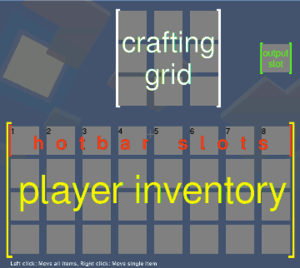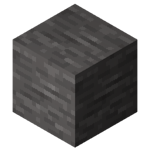Difference between revisions of "How to build your first house/ja"
(update translation) |
(update translation) |
||
| Line 33: | Line 33: | ||
After you got your tree trunks or bush stems, open your inventory. | After you got your tree trunks or bush stems, open your inventory. | ||
| − | [[File:Inventory menu illustrated.png|thumbnail| | + | [[File:Inventory menu illustrated.png|thumbnail|デフォルトのインベントリメニュー]] |
To open your [[inventory menu]], press the <kbd>I</kbd> key on your keyboard. The screen should now have several rows of grey boxes on it. These are the various slots of your inventory. To move items around, left click on them with the mouse, then click where you want to put them (an empty box). | To open your [[inventory menu]], press the <kbd>I</kbd> key on your keyboard. The screen should now have several rows of grey boxes on it. These are the various slots of your inventory. To move items around, left click on them with the mouse, then click where you want to put them (an empty box). | ||
| Line 44: | Line 44: | ||
{| class="wikitable collapsible" | {| class="wikitable collapsible" | ||
|- | |- | ||
| − | ! scope="row" width="50px"| | + | ! scope="row" width="50px"|名前 |
| − | ! scope="col" width="140px"| | + | ! scope="col" width="140px"|材料 |
| − | ! class="unsortable" scope="col"| | + | ! class="unsortable" scope="col"|入力 → 出力 |
|- | |- | ||
| − | ! scope="row"|[[Wood| | + | ! scope="row"|[[Wood|木の板材]] |
| − | |align="center"|[[Tree]] | + | |align="center"|[[Tree|木]] |
| {{Grid/Craft | | {{Grid/Craft | ||
|B3=Tree | |B3=Tree | ||
| Line 60: | Line 60: | ||
{| class="wikitable collapsible" | {| class="wikitable collapsible" | ||
|- | |- | ||
| − | ! scope="row" width="50px"| | + | ! scope="row" width="50px"|名前 |
| − | ! scope="col" width="140px"| | + | ! scope="col" width="140px"|材料 |
| − | ! class="unsortable" scope="col"| | + | ! class="unsortable" scope="col"|入力 → 出力 |
|- | |- | ||
| − | ! scope="row"|[[Wood| | + | ! scope="row"|[[Wood|木の板材]] |
| − | |align="center"|[[Bush Stem]] | + | |align="center"|[[Bush Stem|低木の幹]] |
| {{Grid/Craft | | {{Grid/Craft | ||
|B3=Bush Stem | |B3=Bush Stem | ||
| Line 76: | Line 76: | ||
==最初に使う道具をクラフトする== | ==最初に使う道具をクラフトする== | ||
| − | [[File:Woodpick.png|thumbnail| | + | [[File:Woodpick.png|thumbnail|木の斧]] |
Before you make your house, though, there is another 2 crafts you will have to do. | Before you make your house, though, there is another 2 crafts you will have to do. | ||
The first one is making [[stick]]s. Select the wooden planks in your inventory. Then, right-click any one of the slots in the crafting grid. This will only place one wooden plank in there, instead of the whole stack. Then left click somewhere else in your inventory to place the remaining wooden planks there. The crafting output box should now show sticks. Click on the stick item to receive the four sticks. | The first one is making [[stick]]s. Select the wooden planks in your inventory. Then, right-click any one of the slots in the crafting grid. This will only place one wooden plank in there, instead of the whole stack. Then left click somewhere else in your inventory to place the remaining wooden planks there. The crafting output box should now show sticks. Click on the stick item to receive the four sticks. | ||
| Line 82: | Line 82: | ||
{| class="wikitable collapsible" | {| class="wikitable collapsible" | ||
|- | |- | ||
| − | ! scope="row" width="50px"| | + | ! scope="row" width="50px"|名前 |
| − | ! scope="col" width="140px"| | + | ! scope="col" width="140px"|材料 |
| − | ! class="unsortable" scope="col"| | + | ! class="unsortable" scope="col"|入力 → 出力 |
|- | |- | ||
| − | ! scope="row"|[[Stick]] | + | ! scope="row"|[[Stick|棒]] |
| − | |align="center"|[[Wood| | + | |align="center"|[[Wood|木の板材]] |
| {{Grid/Craft | | {{Grid/Craft | ||
|B3=Wooden Planks | |B3=Wooden Planks | ||
| Line 99: | Line 99: | ||
{| class="wikitable" | {| class="wikitable" | ||
|- | |- | ||
| − | ! scope="row" width="50px"| | + | ! scope="row" width="50px"|名前 |
| − | ! scope="col" width="140px"| | + | ! scope="col" width="140px"|材料 |
| − | ! class="unsortable" scope="col"| | + | ! class="unsortable" scope="col"|入力 → 出力 |
|- | |- | ||
| − | ! scope="row"|[[Pickaxe| | + | ! scope="row"|[[Pickaxe|木の斧]] |
| − | |align="center"|[[Wood| | + | |align="center"|[[Wood|木の板材]] + [[stick|棒]] |
| {{Grid/Craft | | {{Grid/Craft | ||
|A1=Wooden_Planks | |A1=Wooden_Planks | ||
| Line 117: | Line 117: | ||
==本格的な採掘とクラフト== | ==本格的な採掘とクラフト== | ||
| − | [[File:Stone.png|thumbnail| | + | [[File:Stone.png|thumbnail|石]] |
Now, for [[stone]]. Walk around until you see grey blocks. These can often be seen in cliffs whilst above ground. | Now, for [[stone]]. Walk around until you see grey blocks. These can often be seen in cliffs whilst above ground. | ||
Go up to them, and using the pickaxe, break about 12 of them like you did with the tree. | Go up to them, and using the pickaxe, break about 12 of them like you did with the tree. | ||
| Line 132: | Line 132: | ||
{| class="wikitable collapsible" | {| class="wikitable collapsible" | ||
|- | |- | ||
| − | ! scope="row" width="50px"| | + | ! scope="row" width="50px"|名前 |
| − | ! scope="col" width="140px"| | + | ! scope="col" width="140px"|材料 |
| − | ! class="unsortable" scope="col"| | + | ! class="unsortable" scope="col"|入力 → 出力 |
|- | |- | ||
| − | ! scope="row"|[[Torch]] | + | ! scope="row"|[[Torch|松明]] |
| − | |align="center"|[[Stick]] <br> + [[Coal Lump]] | + | |align="center"|[[Stick|棒]] <br> + [[Coal Lump|石炭]] |
| {{Grid/Craft | | {{Grid/Craft | ||
|B2=coal | |B2=coal | ||
| Line 148: | Line 148: | ||
==家を建てる== | ==家を建てる== | ||
| − | + | これで家を作って拠点にできます。<br /> | |
| − | + | 板材を使って好きなように作りましょう。足りなければ、もっと木を切ってきてください。<br /> | |
| − | + | 家を照らすには松明を使います。 | |
| − | + | 詳しい作り方は「[[Building a home|家を建てる]]」をご覧ください。 | |
| − | + | 次に[[furnace|かまど]]を作りましょう。<br /> | |
| − | + | かまどを作るには、丸石をクラフトグリッドの中心を空けて埋めます。 | |
{| class="wikitable" | {| class="wikitable" | ||
|- | |- | ||
| − | ! scope="row" width="50px"| | + | ! scope="row" width="50px"|名前 |
| − | ! scope="col" width="140px"| | + | ! scope="col" width="140px"|材料 |
| − | ! class="unsortable" scope="col"| | + | ! class="unsortable" scope="col"|入力 → 出力 |
|- | |- | ||
| − | ! scope="row"|[[Furnace]] | + | ! scope="row"|[[Furnace|かまど]] |
| − | |align="center"|[[Cobblestone]] | + | |align="center"|[[Cobblestone|丸石]] |
| {{Grid/Craft | | {{Grid/Craft | ||
|A1=Cobblestone | |A1=Cobblestone | ||
| Line 177: | Line 177: | ||
|} | |} | ||
| − | + | [[Crafting#Crafting grid and output slot|出力スロット]]からかまどを取り出し、家の適当な場所に置いてください。<br /> | |
| − | + | 鉱石を採掘したら、かまどを使って鉱石を[[Smelting|製錬]]します。 | |
| − | + | でも、まだその事は気にしなくてかまいません。 | |
| − | + | あなたは初めて素晴らしい家を完成させたばかりです。あなたが自分の家を気に入ってくれることを願っています。:-) | |
| − | |||
| − | == | + | == 参考資料 == |
* [[Help:Getting Started#Gameplay]]. | * [[Help:Getting Started#Gameplay]]. | ||
| − | * [[Blocks]] | + | * [[Blocks|ブロック]] |
| − | * [[Items]] | + | * [[Items|アイテム]] |
| − | + | 気づいた方もいると思いますが、クラフトのレシピの中にはバリエーションがあるものもあります。例えば、木のツルハシは木の板材だけでなく、アカシアの木の板材を使っても作れます。詳しくは[[Crafting|クラフト]]のページとそれぞれのアイテムのページをご覧ください。 | |
[[Category:Tutorials]] | [[Category:Tutorials]] | ||
[[Category:Japanese]] | [[Category:Japanese]] | ||
Revision as of 17:28, 30 December 2021
| English • Deutsch • français • 日本語 • Bahasa Melayu |
|
|
これは不完全な翻訳です。 お時間があるときに翻訳を完了させてください。 |
この記事ではMinetest Gameで新しくワールドを作り、家を建てて明かりを灯す方法を説明します。
新しいワールドを始める
はじめにMinetestを起動して新しいワールドを作りましょう。ワールドの作成は、起動した画面で「新規作成」ボタンをクリックします。ここで必要なことは新しいワールドの名前を入力することです(名前を入力しない場合は自動的に名前が付きます)。そして「作成」ボタンをクリックします。
ワールドを作ったら、そのワールドで遊びましょう。ワールドの一覧から作成したワールドの名前をクリックして「ゲームプレイ」をクリックします。すると、ゲームがワールドをロードしていることを示すプログレスバーが表示されます。
じゃん!新しいワールドが現れました。でも、立ってるだけでは意味がありません。デフォルトでは、Wキーで前進、Dキーで右移動、Aキーで左移動、Sキーで後退します。スペースキーでジャンプ、向きを変えたり上や下を見るにはマウスを動かすだけです(参照:操作方法)。
最初の資源
さて、移動方法がわかったところで板材をいくつか入手する必要があります。これはMinetest Gameを始めるにあたり最初にして最も重要なタスクのひとつです。
木や低木を見つける
まずはじめに木や低木を見つけましょう。木や低木はいくつか種類がありますが、木は低木より板材が多く取れるので木を見つけるほうがよいでしょう。 もし、木や低木が見つからなければ歩き回ればすぐに見つかるでしょう。
- ヒント: もし何もない場所からスタートした場合は、平原が見えるところまで歩きます。平原には低木があり、森が近くにあります。草の色が黄色なら、それはサバンナの草でアカシアの木があるサバンナであるということです。
- ヒント: 海の上からスタートした場合は、泳いで陸に上がる必要があります。水中にいるときは、スペースキーを押し続けていれば溺れることはありません。
木の伐採する
木を見つけたら、移動して木の幹(種類はなんでも構いません)を見てください。ずっと近づいて幹を見ると黒い輪郭が見えます。次にマウスの左ボタンを押しっぱなしにします。すると、木にひびが入っていくのが見えてくるはずです。数秒後、見ていた幹の部分が消えて、あなたは、それを入手しているでしょう。これが「採掘」です。 画面下部のボックスに小さく木の幹の絵が表示されていれば、それはインベントリ(持ち物)のアイテムです。このボックスはホットバーで別のアイテムを選択するにはマウスホイールを回すか数字キーの1〜8を使います。
低木を伐採する
低木も板材になりますが入手できる量は少なくなります。低木を伐採するには、木と同じように低木(種類は何でも構いません)に向かって歩き、幹に近づくために最初に低木の葉を伐採してから低木の幹を伐採します。
インベントリを活用する
After you got your tree trunks or bush stems, open your inventory.
To open your inventory menu, press the I key on your keyboard. The screen should now have several rows of grey boxes on it. These are the various slots of your inventory. To move items around, left click on them with the mouse, then click where you want to put them (an empty box).
Now, break some more bits of tree or bush stem. You should now see a small number next to the item picture in your inventory. This indicates how many pieces of this item you have.
When you open your inventory, you will see a 3×3 box of squares at the top. This is the crafting grid. It is where you craft the various items.
You will now need to craft wooden planks. To do this, click on the tree or bush stem items to select them. Next, place them anywhere in the crafting grid. In your inventory menu it now should like this:
| 名前 | 材料 | 入力 → 出力 | ||||||||||||
|---|---|---|---|---|---|---|---|---|---|---|---|---|---|---|
| 木の板材 | 木 |
|
Or like this:
| 名前 | 材料 | 入力 → 出力 | ||||||||||||
|---|---|---|---|---|---|---|---|---|---|---|---|---|---|---|
| 木の板材 | 低木の幹 |
|
If you chopped a different tree or bush species (e.g. acacia tree), it will give you a different kind of wood, but will otherwise behave identically.
In the box just to the right of the grid, you will see an image of wooden planks (or similar). Click on this, and you will pick up wooden planks. You should also see a log disappear from the stack of logs in the crafting grid. Congratulations! You have crafted your first item! You can place (almost) any block in your world by walking up to another node, and right-clicking on a face to put the node you are holding there.
最初に使う道具をクラフトする
Before you make your house, though, there is another 2 crafts you will have to do. The first one is making sticks. Select the wooden planks in your inventory. Then, right-click any one of the slots in the crafting grid. This will only place one wooden plank in there, instead of the whole stack. Then left click somewhere else in your inventory to place the remaining wooden planks there. The crafting output box should now show sticks. Click on the stick item to receive the four sticks.
| 名前 | 材料 | 入力 → 出力 | ||||||||||||
|---|---|---|---|---|---|---|---|---|---|---|---|---|---|---|
| 棒 | 木の板材 |
|
Now, for your first tool! It is a wooden pickaxe. It is used to mine stone, ores and some other blocks. To make the wooden pickaxe, using right click, place 1 wooden plank (any species) in each of the 3 boxes at the top of the crafting grid. Next, place sticks in the center of the middle and bottom rows. The output will show a pickaxe.
| 名前 | 材料 | 入力 → 出力 | ||||||||||||
|---|---|---|---|---|---|---|---|---|---|---|---|---|---|---|
| 木の斧 | 木の板材 + 棒 |
|
Take the pickaxe, and put it at the top of your inventory. Exit the inventory, then scroll to select it. You should now appear to be holding it.
本格的な採掘とクラフト
Now, for stone. Walk around until you see grey blocks. These can often be seen in cliffs whilst above ground. Go up to them, and using the pickaxe, break about 12 of them like you did with the tree. You will find they turned into a material called “cobblestone” in your inventory.
By now, it will probably be getting dark. You will need to make torches for light.
To make torches, walk around until you see what looks like stone, with black spots on it.
This is coal ore.
Break the whole cluster of coal with your pickaxe, it won’t take long.
Next, make some more sticks. At the bottom of the crafting grid put a stick in one of the boxes, then put a coal lump (this is what you get when you mine coal) above it. You will get four torches.
| 名前 | 材料 | 入力 → 出力 | ||||||||||||
|---|---|---|---|---|---|---|---|---|---|---|---|---|---|---|
| 松明 | 棒 + 石炭 |
|
Place these like regular blocks, and they will emit light. The torches don't burn out, so you can leave them burning all day.
家を建てる
これで家を作って拠点にできます。
板材を使って好きなように作りましょう。足りなければ、もっと木を切ってきてください。
家を照らすには松明を使います。
詳しい作り方は「家を建てる」をご覧ください。
次にかまどを作りましょう。
かまどを作るには、丸石をクラフトグリッドの中心を空けて埋めます。
| 名前 | 材料 | 入力 → 出力 | ||||||||||||
|---|---|---|---|---|---|---|---|---|---|---|---|---|---|---|
| かまど | 丸石 |
|
出力スロットからかまどを取り出し、家の適当な場所に置いてください。
鉱石を採掘したら、かまどを使って鉱石を製錬します。
でも、まだその事は気にしなくてかまいません。
あなたは初めて素晴らしい家を完成させたばかりです。あなたが自分の家を気に入ってくれることを願っています。:-)
参考資料
気づいた方もいると思いますが、クラフトのレシピの中にはバリエーションがあるものもあります。例えば、木のツルハシは木の板材だけでなく、アカシアの木の板材を使っても作れます。詳しくはクラフトのページとそれぞれのアイテムのページをご覧ください。