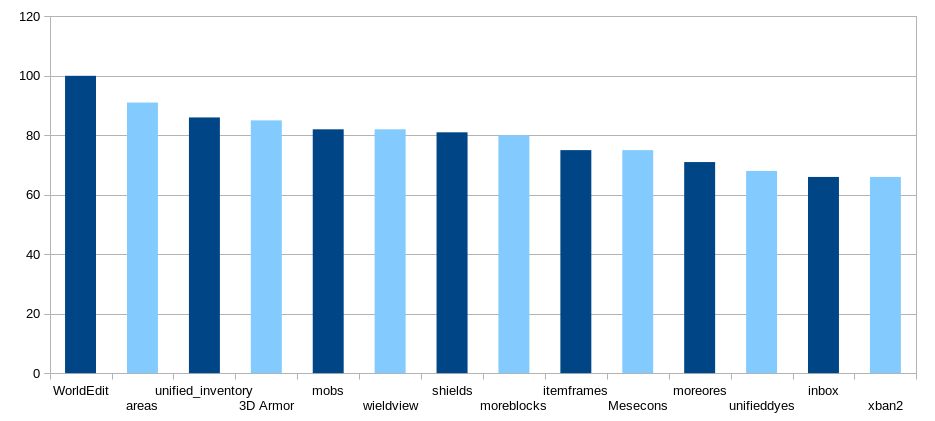Mods/ja
| English • Deutsch • español • français • italiano • 日本語 • Bahasa Melayu |
|
|
これは不完全な翻訳です。 お時間があるときに翻訳を完了させてください。 |
Modとは?
Mod(modificationsまたはmodulesの略)とは、ユーザーが作成した、ゲームの要素を変更する追加データです。Some larger mods may add a lot of content to the game, while other smaller mods may add more settings/customization options, or optimize the speed, gameplay or graphics of Minetest. Server mods or plugins mainly give server admins more options and ease of use, and all mods for single-player can also be used in multiplayer.
While Minetest mods are generally safe to install, one should exercise caution with mods to prevent crashes, system instability, deletion of game/save data, or potential malware infections from a bad link or the mod itself. A good way to protect your game from such problems is to back up your Minetest folder if you choose to use mods. There are many mods or plugins available to complement the original Minetest game or give server admins more options and control over their servers.
導入方法
Modの導入をご覧ください。
Modを探す
Modはこれらのサイトから見つけることができます:
Creating mods
Mods are created in Lua, a relativiely simple scripting/programming language. The Lua API documentation can be viewed here.
Also take a look at our Development Wiki.
Listing server mods
If you’re on a server, you can issue the server command /mods to query the server to tell you the list of its installed mods.