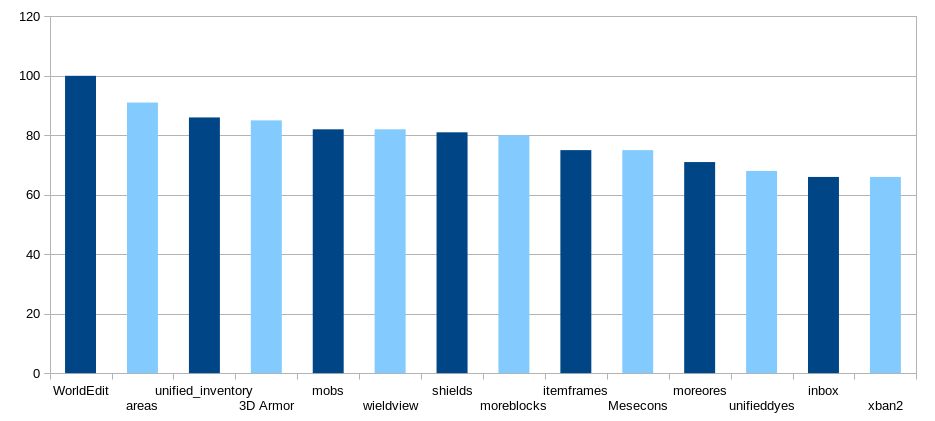Difference between revisions of "Mods"
m (→Installation) |
|||
| Line 15: | Line 15: | ||
[[File:Mesecons example.jpg|thumb|An example of a mod (here: Mesecons).]] | [[File:Mesecons example.jpg|thumb|An example of a mod (here: Mesecons).]] | ||
| − | '''Mods''' ( | + | '''Mods''' ('''修改''' 或 '''模块'''的缩写) 是用户对游戏的修改,其添加或更改了游戏玩法。 |
| − | + | 一些较大的mod可能会为游戏添加很多内容,而其他较小的mod可能会添加更多设置/自定义选项,或者优化Minetest的速度,游戏玩法或图形。 | |
| − | [[Server]] | + | [[Server|服务器中的]] mod或插件主要为服务器管理员提供更多选择和易用性,单人游戏的所有mod也可以在多人游戏中使用。 |
</div> | </div> | ||
<div style="clear: both"></div> | <div style="clear: both"></div> | ||
<div width: 100%"> | <div width: 100%"> | ||
| − | + | 虽然Minetest Mod通常可以安全安装,为了保证安全,可以从[[ContentDB]]上安装mod,其中的所有Mod都经过了审核 | |
| − | + | 但应谨慎使用Mod,以防止崩溃,系统不稳定,游戏/保存数据删除或由于链接错误或Mod本身而引起的潜在恶意软件感染。(几乎不可能) | |
| − | + | 保护您的游戏免受此类问题影响的一种好方法是,如果您选择使用mod,则备份Minetest文件夹。 | |
| + | |||
| + | 有许多mod或插件可用来补充原始的[[Games/Minetest Game|Minetest game]],或为服务器管理员提供更多选择并管理其服务器。 | ||
</div> | </div> | ||
<div style="clear: both"></div> | <div style="clear: both"></div> | ||
| Line 38: | Line 40: | ||
<div style=" width: 100%"> | <div style=" width: 100%"> | ||
| − | + | 一个modpack(简称:“ MP”)是将mod组合在一起的一组mod。基本上,modpack只是包含实际mod目录的特殊目录。 | |
| − | + | 这纯粹是逻辑分组,主要是为了方便起见并将紧密相关的mod分组在一起。主要区别在于它们在Minetest中的mod管理器中将以不同的方式显示。 | |
| − | + | 除此之外,modpack或modpack内的mod并没有什么特别的。仍然可以分别启用和禁用modpack中的各个mod,就像它们是独立的mod一样。 | |
</div> | </div> | ||
<div style="clear: both"></div> | <div style="clear: both"></div> | ||
| Line 49: | Line 51: | ||
<!--========================================================================================--> | <!--========================================================================================--> | ||
| − | = | + | = 客户端Mod = |
<div style=" width: 100%"> | <div style=" width: 100%"> | ||
| − | + | 客户端Mod(简称:“ CSM”)是用于自定义Minetest客户端的Mod。连接到Minetest服务器时可以使用客户端Mod,因为它们是本地加载的。 | |
| + | |||
| + | 需要服务器允许 | ||
| − | + | 客户端mod至少需要Minetest 0.4.15-dev来自2017年4月1日之后编译的源代码。 | |
| − | + | 请注意,API目前不稳定,可以更改。 | |
</div> | </div> | ||
<div style="clear: both"></div> | <div style="clear: both"></div> | ||
| Line 63: | Line 67: | ||
<!--========================================================================================--> | <!--========================================================================================--> | ||
| − | = | + | = 安装Mod = |
| − | + | 从Mintest版本5.0.0开始,您可以从Minetest内部使用[[ContentDB]] from inside Minetest. Click on the “Content” tab in the main menu to find mods, games and texturepacks. | |
| + | |||
| + | (备注:由于ContentDB服务器在国外,速度并不理想。一些镜像站点可能提供更好的速度,如http://45.195.153.173/) | ||
| + | (但它们不是官方的,Minetest开发组不对其安全性做保证) | ||
| + | |||
<div style=" width: 100%"> | <div style=" width: 100%"> | ||
| − | '' | + | ''另请参阅 [[Installing Mods|安装Mod]] and [[Installing Client-Side Mods|安装客户端Mod]].'' |
</div> | </div> | ||
<div style="clear: both"></div> | <div style="clear: both"></div> | ||
| Line 75: | Line 83: | ||
= Finding mods = | = Finding mods = | ||
| − | == | + | == 官方源 == |
| − | * ''' | + | * '''首选: [[ContentDB]].''' 在游戏中单击“内容” 标签以寻找Mods. |
| − | * [https://forum.minetest.net/viewforum.php?f=11 | + | * [https://forum.minetest.net/viewforum.php?f=11 “ Mod Releases”子论坛] |
| − | * [https://forum.minetest.net/viewforum.php?f=9 | + | * [https://forum.minetest.net/viewforum.php?f=9 “ WIP Mods”子论坛] (适用于尚未完成的Mod。这里有龙!) |
| − | * [https://forum.minetest.net/viewforum.php?f=53 | + | * [https://forum.minetest.net/viewforum.php?f=53 “客户端修改”子论坛] (Only for client-side mods) |
| − | * [http://www.minetest.net/customize/#mods | + | * [http://www.minetest.net/customize/#mods minetest.net上列出的Mod] (推荐查看!)(此列表不是最新的) |
| − | == | + | == 非官方源 == |
| − | + | mods的非官方资源是: | |
* [http://krock-works.uk.to/minetest/modSearch.php Minetest Mod Search] | * [http://krock-works.uk.to/minetest/modSearch.php Minetest Mod Search] | ||
* [[Minetest Bower]] | * [[Minetest Bower]] | ||
| − | = | + | = 编写Mod = |
<div style=" width: 100%"> | <div style=" width: 100%"> | ||
| − | + | Mods是用 [https://www.lua.org/ Lua]编写的, 是一种相对简单的脚本/编程语言. 可以由能够在Lua中进行编码并了解Minetest的Lua API的任何人编写Mod。 | |
| − | + | 可以在[https://github.com/minetest/minetest/blob/master/doc/lua_api.txt lua_api.txt]查看Lua API的官方文档。. | |
| − | + | 其他重要的学习资源: | |
| − | * [http://rubenwardy.com/minetest_modding_book/ Minetest | + | * [http://rubenwardy.com/minetest_modding_book/ Minetest Mod编写在线教程] (强烈推荐) |
* [http://dev.minetest.net/Intro Intro to modding] (on the developer wiki) | * [http://dev.minetest.net/Intro Intro to modding] (on the developer wiki) | ||
</div> | </div> | ||
| Line 106: | Line 114: | ||
<!--========================================================================================--> | <!--========================================================================================--> | ||
| − | = | + | = 列出服务器mod = |
<div style=" width: 100%"> | <div style=" width: 100%"> | ||
| − | + | 如果您在[[server|服务器]]上,则可以发出[[Server commands|命令]] <code>/mods</code>来查询服务器已安装mod的列表。 | |
| − | [[File:Modsonservers.png|1000px|big|middle| | + | [[File:Modsonservers.png|1000px|big|middle|在多人服务器上使用最多的Mod at [http://servers.minetest.net/ servers.minetest.net] as of April 13th, 2020]] |
</div> | </div> | ||
<div style="clear: both"></div> | <div style="clear: both"></div> | ||
Revision as of 12:39, 11 October 2020
| English • Deutsch • español • français • italiano • 日本語 • Bahasa Melayu |
Mods
Mods (修改 或 模块的缩写) 是用户对游戏的修改,其添加或更改了游戏玩法。
一些较大的mod可能会为游戏添加很多内容,而其他较小的mod可能会添加更多设置/自定义选项,或者优化Minetest的速度,游戏玩法或图形。
服务器中的 mod或插件主要为服务器管理员提供更多选择和易用性,单人游戏的所有mod也可以在多人游戏中使用。
虽然Minetest Mod通常可以安全安装,为了保证安全,可以从ContentDB上安装mod,其中的所有Mod都经过了审核
但应谨慎使用Mod,以防止崩溃,系统不稳定,游戏/保存数据删除或由于链接错误或Mod本身而引起的潜在恶意软件感染。(几乎不可能)
保护您的游戏免受此类问题影响的一种好方法是,如果您选择使用mod,则备份Minetest文件夹。
有许多mod或插件可用来补充原始的Minetest game,或为服务器管理员提供更多选择并管理其服务器。
Modpacks
一个modpack(简称:“ MP”)是将mod组合在一起的一组mod。基本上,modpack只是包含实际mod目录的特殊目录。
这纯粹是逻辑分组,主要是为了方便起见并将紧密相关的mod分组在一起。主要区别在于它们在Minetest中的mod管理器中将以不同的方式显示。
除此之外,modpack或modpack内的mod并没有什么特别的。仍然可以分别启用和禁用modpack中的各个mod,就像它们是独立的mod一样。
客户端Mod
客户端Mod(简称:“ CSM”)是用于自定义Minetest客户端的Mod。连接到Minetest服务器时可以使用客户端Mod,因为它们是本地加载的。
需要服务器允许
客户端mod至少需要Minetest 0.4.15-dev来自2017年4月1日之后编译的源代码。
请注意,API目前不稳定,可以更改。
安装Mod
从Mintest版本5.0.0开始,您可以从Minetest内部使用ContentDB from inside Minetest. Click on the “Content” tab in the main menu to find mods, games and texturepacks.
(备注:由于ContentDB服务器在国外,速度并不理想。一些镜像站点可能提供更好的速度,如http://45.195.153.173/) (但它们不是官方的,Minetest开发组不对其安全性做保证)
Finding mods
官方源
- 首选: ContentDB. 在游戏中单击“内容” 标签以寻找Mods.
- “ Mod Releases”子论坛
- “ WIP Mods”子论坛 (适用于尚未完成的Mod。这里有龙!)
- “客户端修改”子论坛 (Only for client-side mods)
- minetest.net上列出的Mod (推荐查看!)(此列表不是最新的)
非官方源
mods的非官方资源是:
编写Mod
Mods是用 Lua编写的, 是一种相对简单的脚本/编程语言. 可以由能够在Lua中进行编码并了解Minetest的Lua API的任何人编写Mod。
可以在lua_api.txt查看Lua API的官方文档。.
其他重要的学习资源:
- Minetest Mod编写在线教程 (强烈推荐)
- Intro to modding (on the developer wiki)