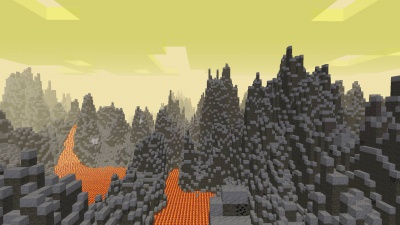Difference between revisions of "Template:Game gallery"
Jump to navigation
Jump to search
(New game selection and screenshots) |
ROllerozxa (talk | contribs) |
||
| (One intermediate revision by the same user not shown) | |||
| Line 2: | Line 2: | ||
Include this template to place a collection of game screenshots into your article. Just add “<code><nowiki>{{Game gallery}}</nowiki></code>”. This is how it looks:</noinclude><!-- | Include this template to place a collection of game screenshots into your article. Just add “<code><nowiki>{{Game gallery}}</nowiki></code>”. This is how it looks:</noinclude><!-- | ||
--><gallery widths="400px" heights="256px"> | --><gallery widths="400px" heights="256px"> | ||
| − | Minetest_Game_tower.jpg|[ | + | Minetest_Game_tower.jpg|[https://content.minetest.net/packages/Minetest/minetest_game/ Minetest Game] |
| − | MineClone_2.png|[ | + | MineClone_2.png|[https://content.minetest.net/packages/Wuzzy/mineclone2/ MineClone 2] |
| − | Exile.jpg|Exile | + | Exile.jpg|[https://content.minetest.net/packages/Mantar/exile/ Exile] |
| − | NodeCore.jpg|NodeCore | + | NodeCore.jpg|[https://content.minetest.net/packages/Warr1024/nodecore/ NodeCore] |
| − | Lord of the Test.jpg|Lord of the Test|Lord of the Test | + | Lord of the Test.jpg|Lord of the Test|[https://content.minetest.net/packages/Amaz/lordofthetest/ Lord of the Test] |
| − | Repixture.jpg|Repixture | + | Repixture.jpg|[https://content.minetest.net/packages/Wuzzy/repixture/ Repixture] |
| − | Farlands_Reloaded.jpg|Farlands Reloaded | + | Farlands_Reloaded.jpg|[https://content.minetest.net/packages/wsor4035/farlands_reloaded/ Farlands Reloaded] |
| − | + | File:Hades_Revisited.jpg|[https://content.minetest.net/packages/Wuzzy/hades_revisited/ Hades Revisited] | |
| − | |||
| − | |||
</gallery><noinclude> | </gallery><noinclude> | ||
[[Category:Templates]] | [[Category:Templates]] | ||
</noinclude> | </noinclude> | ||
Latest revision as of 18:58, 2 September 2023
| English |
Include this template to place a collection of game screenshots into your article. Just add “{{Game gallery}}”. This is how it looks: