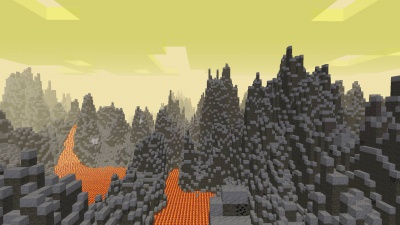Games/ja
| English • français • italiano • 日本語 • Bahasa Melayu |
Minetestでは、遊んで双方向の体験ができるGame[1]を実行して遊べます。(Gameは以前「サブゲーム」と呼ばれていました) これはMinetestのコア機能の1つです。標準で同梱されているGameは、Minetest Gameですが、ほかにもさまざまなGameがあります。
はじめに
概要
Minetestで「Game」と呼ぶものには、さまざまなものがあります。ゴールのあるゲーム、サンドボックスゲーム、パズルゲーム、それらを組み合わせたもの、またはそれらとは異なるものなどです。Gameはメインメニューから直接、選択して起動できます。そしてGame自体は独立しています。さらに、Minetestでは、そのGameすべてをModを使って拡張したり、変更できます。Minetestにおける「Game」の定義は「gamesディレクトリに入れてメインメニューから起動するもの」となります。
Gameは、技術的にはとてもシンプルです。内部的にGameは、メインメニューの画像などいくつかの追加ファイルと複数のModを集めてパッケージ化したものです。パッケージ化することにより、完全なインタラクティブ体験が提供できます。プレーヤーは、Gameを起動すると、その内部で使われているすべてのModが使用されます。
スクリーンショット
MinetestのGameの種類の豊富さを感じていただくために、ギャラリーとしてGameのスクリーンショットを紹介します。
Gameの例
Main article: List of Games
- Minetest Game (
minetest_game)
This is the default game in Minetest. It's a rather simple sandbox without any goal. It has some biomes to explore, 6 ores to mine, a simple farming system with 2 farmable plants, different trees, and more. You can use boats and carts for faster travel. There are no computer-controlled enemies or animals, so the gameplay is very peaceful. It has all the blocks and items and most other stuff you find in this wiki.
A mix of the “voxel sandbox” and the role-playing game genres which takes place on Middle Earth from the Lord of the Rings triology by J. R. R. Tolkien.
A space simulation near the planet Saturn. You control a small space ship and can fly in all 3 dimensions (just like in space) and mine for ores in asteroids, do package deliveries between space stations, upgrade your ship or combat enemies. It is very different from the other games.
This is another mostly sandbox game, but a bit more challenging than the others. You start on the volcanic planet Hades with large lava seas and a very rough terrain and barren terrain formation. Go mining and use your crafting and building skills for terraforming to turn the land into a beautiful habitable land.
See the Minetest Forums for a more complete list of games.
ユーザーマニュアル
Gameで遊ぶ
すでにいくつかのGameがインストールされている場合にGameを利用する方法を紹介します。
- Minetestを起動します
- Gameアイコンバー(4)から遊びたいGameをクリックします。(初回起動時にはMinetest Gameが選択されています)
- 「新規作成」をクリックして新しいワールドを作成します
- ワールド名を入力、マップジェネレーターを選択して「作成」をクリックします。(ワールド名は入力しない場合、自動的に入力されます)。
- 「ゲームプレイ」をクリックします。
以下はMinetestのシングルプレーヤーメニューです。この例でユーザーは大量のGameをインストールしています。
- 1: Gameバナー: ここには選択中のGameのテキストロゴが表示されます。これは「Minetest Game」の場合です
- 2: Minetest Gameのアイコン: これはMinetestデフォルトGameの「Minetest Game」のアイコンです
- 3: Game名: 現在、選択中のGameの名前
- 4: Gameアイコンバー: アイコンはそれぞれのGameを表しています。アイコンをクリックしてGameを選択します。矢印をクリックするとスクロールします
- 5: ワールドの一覧: 選択しているGameのワールドのみが表示されます
- 6: 基本設定
Gameを探す
最初のGameは、すでに持っているはずのMinetest Gameです。これを見つけるのは簡単です。;-)
Gameを見つけてインストールするには、おもにContentDBを使います。ContentDBは、Mintestの「コンテンツ」タブにある「オンラインコンテンツを参照」ボタンを押すと表示されます。「コンテンツ」タブからGameをインストールするのは簡単です。
- 検索バーからGameを検索するか、検索バー横のフィルターで「ゲーム」を選択
- Gameの横にあるインストールボタン(+ボタン)をクリック/タップ
それ以外のGameを探すには、Mintestフォーラムを利用するといいでしょう。Gameを作ったほとんどの人はフォーラムに投稿しています。
フォーラムの閲覧が難しい場合でも、ほかのウェブページから探すこともできます。ですが、大抵の場合、これらのページは不完全です。
Gameのインストール
Games installed using the Content tab are automatically set up and installed.
Usually games are distributed in Zip archives (other archive formats such as .tar.gz are of course possible, too). Follow these steps to install a game from an archive:
- Get the archive which contains the game
- Extract (or unzip) the archive into the the
gamessub-directory of Minetest. The location of this directory depends on your operating system:- GNU/Linux:
$HOME/.minetest/games, where “$HOME” refers to your home directory. - Mac OS:
$HOME/.minetest/games, where “$HOME” refers to your home directory. - Windows: into the
gamesdirectory found in the main program folder in which you have installed Minetest. It is the directory containing the directories likebin(which in turn containsminetest.exe),builtin,client,doc,fonts,games,locale,mods,textures, etc.
- GNU/Linux:
The game should now be installed and be found at the next Minetest start.
Now you can start Minetest and the game should have been found by Minetest. You can select the new game in singleplayer mode by clicking one of the icons at the bottom. To start playing, just create a new world and hit “Play Game”.
サーバーで遊ぶ
You can also “find” games by just joining a highly customized server. While many servers host Minetest Game or (most likely) a modded variant of it, some servers host other games as well. Because of the nature of Minetest, every server can be unique. Joining a server is a good way to quickly explore the possibilities of Minetest without needing for a manual game installation.
トラブルシューティング
To help you finding the correct location, here is an example directory listing to help you make sure that the game was installed into the correct directory. In this diagram, the game directory is located at “<GAME>”. After installation, the directory tree should look more or less like this (note that some files or directories are optional, but all directories must be, if present, in the corrent position of the tree):
minetest/
├── bin/
├── builtin/
├── (other uninteresting directories)
├── games/
│ ├── <GAME>
│ │ ├── mods/
│ │ │ └── (usually a lot of mod directories)
│ │ ├── menu/
│ │ │ └── (some PNG files)
│ │ └── game.conf
│ └── <ANOTHER GAME>
└── (same directories as for the game above)
Note that the directory name of the game does not matter; you can even change it after initial installation. But renaming the game directory afterwards is not recommended because Minetest won't find the existing worlds for the game anymore.
You also can use the environment variable MINETEST_GAME_PATH to define the location of the games directory, but this is usually not required.
関連項目
- Creating games on the Minetest-dev wiki.
- ↑ 訳注: 日本語訳で「ゲーム」と表記するとMinetest自体と混同されるので「Game」と表記しています。いい表記があれば提案してください。