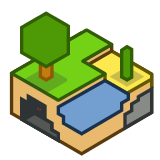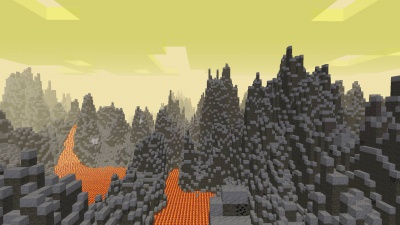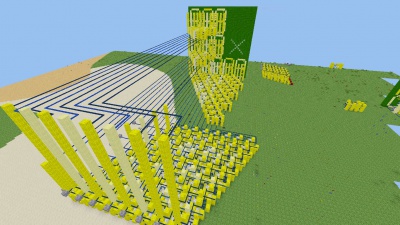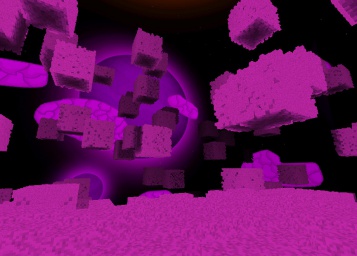Difference between revisions of "Luanti"
(→Features: add ContentDB to feature list) |
m (→Features: move ContentDB) |
||
| Line 16: | Line 16: | ||
== Features == | == Features == | ||
| − | |||
* A big cube-based world to discover (61840 nodes (cubes) in every dimension) | * A big cube-based world to discover (61840 nodes (cubes) in every dimension) | ||
* Procedurally generated world | * Procedurally generated world | ||
| Line 22: | Line 21: | ||
* Extremely high configurability with an advanced settings editor and built-in descriptions, or by using a [[minetest.conf|configuration file]] | * Extremely high configurability with an advanced settings editor and built-in descriptions, or by using a [[minetest.conf|configuration file]] | ||
* Customize the graphics and sounds through [[Texture Packs|texture packs]] | * Customize the graphics and sounds through [[Texture Packs|texture packs]] | ||
| + | * Download games, mods and texture packs from the built-in [[ContentDB]] | ||
* Singleplayer mode and [[Server#Playing on a server|online multiplayer mode]] | * Singleplayer mode and [[Server#Playing on a server|online multiplayer mode]] | ||
* Server list | * Server list | ||
Revision as of 09:56, 26 June 2020
| English • Deutsch • français |
Minetest is a free software game engine to create various games based on voxel gameplay, inspired by InfiniMiner, Minecraft, and the like. Minetest was originally created by Perttu Ahola (alias “celeron55”).
The basic idea of each game is always the same: The player is thrown into a huge world made out of cubes/blocks. Most of the time, these cubes make the landscape and these blocks can be removed and placed almost entirely freely. Using the collected items, new tools and other items can be crafted. Games in Minetest can, however, be much more complex than this.
A core concept of Minetest is a built-in modding capability, based on the Lua programming language. Mods allow one or more certain aspects of an existing game to be modified. Minetest mods can be as simple as adding a few decorational blocks or very complex by (for example) introducing complex new gameplay concepts or generating a completely different kind of world, and many other things. For the player, using a new mod requires to copy or extract some files into a certain location and pressing some buttons in Minetest's interface.
Minetest can be played alone or online together with multiple players.
Minetest is usually bundled with a simple default game, named “Minetest Game”. Other games for Minetest can be downloaded from the official Minetest forums.
Minetest and Minetest Game are playable, but they both are in alpha stage at the moment, this means they are not finished, many features are missing and there are bugs. So please forgive us when not everything works out perfectly.
Features
- A big cube-based world to discover (61840 nodes (cubes) in every dimension)
- Procedurally generated world
- Several world generators with many adjustable parameters
- Extremely high configurability with an advanced settings editor and built-in descriptions, or by using a configuration file
- Customize the graphics and sounds through texture packs
- Download games, mods and texture packs from the built-in ContentDB
- Singleplayer mode and online multiplayer mode
- Server list
- Sophisticated modding system
- Mods are entirely server-sided. You can join any Minetest server with any mods and start playing, no additional software required
- Relatively low system requirements
Screenshots
Games
As Minetest is an engine, the actual in-game appearance heavily depends on the actual game being played. This is a collection of screenshot of various games to give an idea of Minetest's capabilities. This list includes Minetest Game as well as other games which have been developed by the community over the years:
Mods
Mods are installed on top of games by the user to modify an existing game. These screenshots show mods modifying Minetest Game:
xtraores_xtension (Modpack)
- Singleplayer0.4.14.jpg
Singleplayer
- Serverlist0.4.14.jpg
Server list
- Advanced Settings 0.4.14.png
Advanced settings
More screenshots
In the Minetest forums, many screenshots are posted by players in several threads:
- High-quality screenshots
- Castles, strongholds, towers and similar structures
- Various buildings
- Any screenshots
System requirements
Hardware requirements
Minetest can played on PCs, laptops and the like and even smartphones (Android).
Requirements for PCs, laptops, etc.
- Screen
- Mouse with mouse wheel
- Optional: Joystick or gamepad
- Keyboard
- Optional: Speakers, if you want to play with sound
- Graphics card/chip or alternatively (llvm pipe) a fast processor
Operating system
The following operating systems are supported officially:
- Android (4.0 or later recommended)
- GNU/Linux
- OS X (10.8 or later recommended)
- Windows XP, Windows Vista, Windows 7, Windows 8, Windows 8.1, Windows 10
- Other (see the download page)
Legal
Minetest is free software, without advertisements and free of charge. It is licensed under the GNU Lesser General Public License, version 2.1, with artwork generally covered by Creative Commons Attribution ShareAlike 3.0.