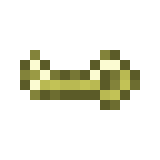Difference between revisions of "Skeleton Key"
Jump to navigation
Jump to search
(Default stack size) |
m |
||
| (One intermediate revision by one other user not shown) | |||
| Line 11: | Line 11: | ||
== Usage == | == Usage == | ||
| − | Go to the locked thing you own to match the key for. | + | Go to the locked thing you own to match the key for. Punch it to turn the skeleton key into a [[Key]] and permanently match it to the locked thing. Any player who possesses this key can now access the locked thing you have selected—but only this! Note that you don't need keys for the things you own. If the locked thing has been removed, the key will stop working. |
See [[Key]] to learn how to use the (matched) key. | See [[Key]] to learn how to use the (matched) key. | ||
| Line 44: | Line 44: | ||
== Modding == | == Modding == | ||
[[Mods]] are able to add more locked things which are compatible with the key system. | [[Mods]] are able to add more locked things which are compatible with the key system. | ||
| + | |||
| + | {{:Games/Minetest Game/Items/navbox}} | ||
[[Category:Tools]] | [[Category:Tools]] | ||
Latest revision as of 18:45, 21 September 2020
| English • Deutsch • русский |
| Skeleton Key | |
|---|---|
| An item in Minetest Game | |
| Item Type | Tool |
| Renewable | No |
| Durability | ∞ |
| Stackable | Yes (99) |
| Itemstring | default:skeleton_key |
A Skeleton Key can be used to share access to a locked thing you own (e.g. Steel Door, Steel Trapdoor, Locked Chest) with other players.
Usage
Go to the locked thing you own to match the key for. Punch it to turn the skeleton key into a Key and permanently match it to the locked thing. Any player who possesses this key can now access the locked thing you have selected—but only this! Note that you don't need keys for the things you own. If the locked thing has been removed, the key will stop working.
See Key to learn how to use the (matched) key.
Crafting
| Name | Ingredients | Input → Output | ||||||||||||
|---|---|---|---|---|---|---|---|---|---|---|---|---|---|---|
| Skeleton Key | Gold Ingot |
|
Smelting
| Input | Furnace | Output |
|---|---|---|
Modding
Mods are able to add more locked things which are compatible with the key system.
[Edit] Items in Minetest Game
| |
|---|---|
| Tools and weapons | |
| Vehicles | |
| Food | |
| Ores and minerals | |
| Ingots and processed minerals | |
| Dyes | |
| Other crafting elements | |